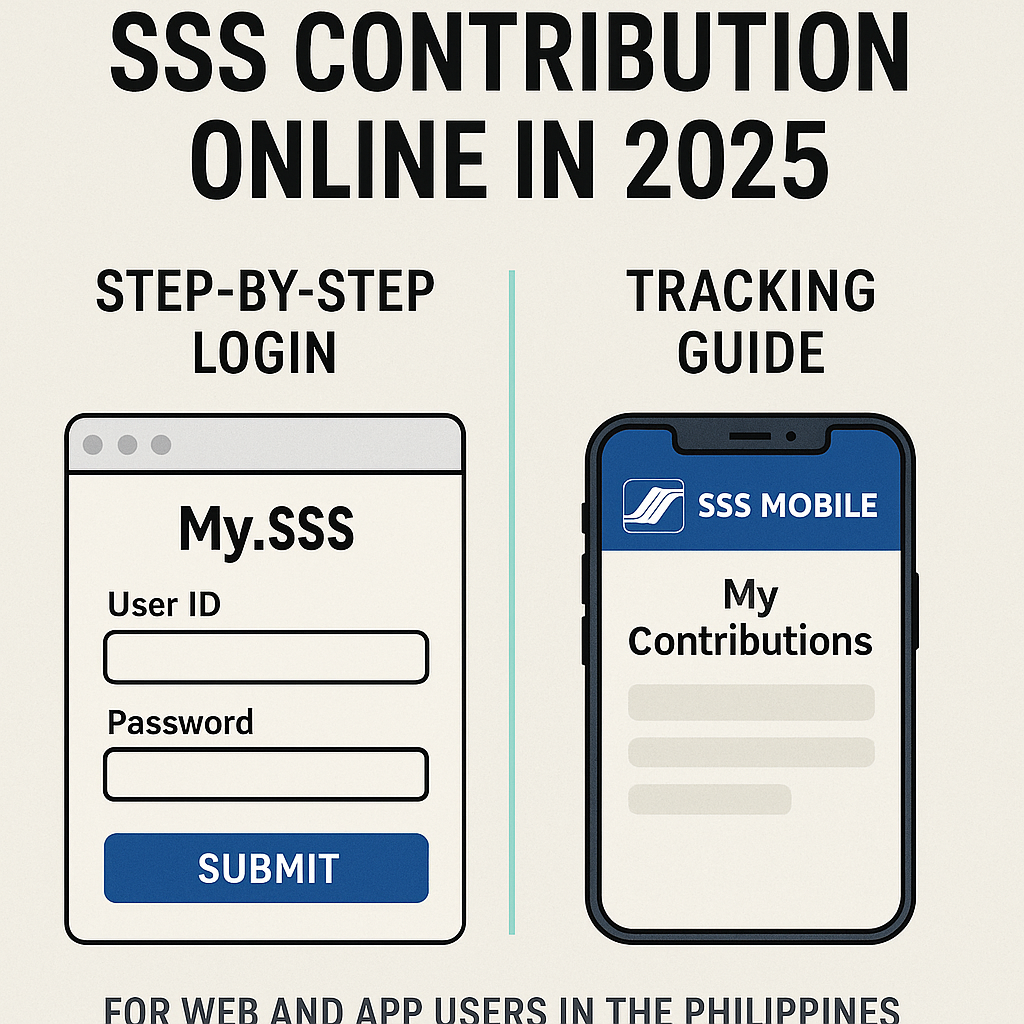How to Check Your SSS Contribution Online (2025 Step-by-Step Guide)
Whether you’re an employee, self-employed, or an OFW, checking your SSS contributions is important to make sure your payments are updated and accurate. In 2025, the SSS provides multiple ways to check contributions online — both via browser and mobile app. Here’s how to do it in just a few minutes.
📌 Table of Contents
Ways to Check Your SSS Contribution
- Via My.SSS Online Portal on a browser
- Via SSS Mobile App for Android or iOS
How to Check via My.SSS Online Portal
| Step | Instructions |
|---|---|
| 1 | Go to member.sss.gov.ph |
| 2 | Log in using your SSS User ID and Password |
| 3 | Click “Inquiry” → “Contributions” |
| 4 | View your monthly contribution record breakdown |
How to Check via SSS Mobile App
- Download the SSS Mobile App (Android / iOS)
- Log in using your same My.SSS credentials
- Tap “My Contributions” to view your record
The app version is faster and works well for on-the-go checking.
What Your Contribution Record Shows
- Monthly payment history by year
- Employer share (if employed)
- Total number of contributions paid
- Eligibility toward retirement, maternity, etc.
What to Do If There Are Missing Payments
- Contact your employer to verify remittance
- Report discrepancies through the portal or SSS hotline
- Self-employed? Review PRN history and receipts
Tips to Maintain Complete Contribution Records
- Always request official receipts (OR) for voluntary payments
- Use auto-reminders for monthly deadlines
- Check contribution at least once every quarter
Frequently Asked Questions (FAQ)
What if I forgot my SSS password?
Use the “Forgot Password” feature on the login page to reset via email or phone.
Can I check my SSS contribution without going to the office?
Yes — both the web portal and mobile app allow full access to your records.
How often should I check my SSS contribution?
At least every quarter to make sure there are no missed or incorrect entries.
Stay on top of your future benefits — check your SSS regularly in 2025!